AMD Radeon HD 6990 Antilles Review
Featuring dual 1536-Core Cayman GPUs, AMD's Radeon HD 6990 Antilles graphics card redefines the high-end.
When it comes to computer hardware there's something for everyone, and this rings especially true for graphics cards. If you're on a tight budget, but still like to point and shoot your way through levels, there are plenty of affordable entry-level products that can satisfy your needs. But if you're an enthusiast gamer who demands only the highest level of performance that far surpasses mainstream standards, then it's your lucky day, because manufacturers are making great leaps with every new generation of computer components. Since both ends of the user spectrum clearly exist, then so must there also be products to support them - regardless of how extreme they appear. Enter the AMD Radeon HD 6990, code named Antilles.
Hardware enthusiasts may recall that AMD's Cayman GPU, introduced with the Radeon HD 6970 video card, that features two graphics engines with an asynchronous dispatch and off-chip geometry buffering to 96 tessellation units using a new VLIW4 shader core architecture. Now multiply all of that times two, and you've got the Radeon HD 6990. Equipped with a 4GB GDDR5 256-bit video frame buffer, each of the Cayman GPUs offers 24 SIMD engines and 96 Texture Units for 192 total units and a combined stream processor count of 3072. Additionally, the AMD Radeon HD 6990 utilizes several new MSAA modes including Enhanced Quality Anti-Aliasing (EQAA).
When only the very best will do, only the AMD Radeon HD 6990 video card will do it for you. Engineered as a 450W-capable dual-GPU graphics card with Volterra regulators, Antilles delivers 169.0 Gtex/s and 5.40 TFLOPs by using two Cayman GPUs clocked at up to 880MHz. For those keeping score, that's exactly twice the performance of two AMD Radeon HD 6970 video cards in a lossless CrossFire-X set, and all while maintaining a profile size identical to the Radeon HD 5970. Despite this level of output, AMD PowerTune technology manages consumption down to 350W on this flagship model.
The AMD Radeon HD 6990 takes advantage of improved anti-aliasing features to enhance DirectX 11 effects and deliver the most realistic gaming experience possible. When it comes down to producing top-end frame rates, the Radeon HD 6990 is unrivaled at helping gamers build a killstreak. AMD set out to design the fastest graphics card possible, and they accomplished this with the Radeon HD 6990, building a premium product only the most affluent enthusiast gamers will enjoy. While the Radeon HD 6990 accomplishes the extraordinary, AMD managed to also add accelerated multimedia playback and transcoding, AMD HD3D stereoscopic technology, and support for the 3D Blu-ray multi-view CODEC (MVC).
For those who have been patiently waiting for news on ATI Stream technology, it's been re-tasked as AMD Accelerated Parallel Processing, or APP technology. AMD Eye-Definition represents their commitment to PC gamers, PC game developers, and the PC gaming industry. Through Eye-Definition AMD delivers their "Gamers Manifesto", which they assert will enable the best experience possible regardless of hardware manufacturer. In this article Benchmark Reviews tests graphical frame rate performance with the AMD Radeon HD 6990 by using the most demanding PC video game titles and benchmark software available. Some favorites using older DirectX technology such as Crysis Warhead, PCMark Vantage, and Mafia II are included, in addition to DX11 titles such as 3dMark11, Aliens vs Predator, Battlefield: Bad Company 2, BattleForge, Lost Planet 2, Metro 2033, and the Unigine Heaven 2.1 benchmark.
Manufacturer: Advanced Micro Devices (AMD)
Product Name: Radeon HD 6990
Suggested Tested: $699 MSRP
Full Disclosure: The product sample used in this article has been provided by AMD.
Radeon HD 6990 Appearance
The AMD Radeon HD 6990 video card is an exclusive product, and launches concurrently with Dragon Age II DirectX-11 video game. To capitalize on this theme, the Radeon HD 6990 we received for testing came inside a nice aluminum carry case with a removable Dragon Age II poster on the front. This is a nice touch, but an expected one, especially considering the $699 price tag that accompanies the Radeon HD 6990 video card. Inside the package, you can expect: the Radeon HD 6990 graphics card, CrossFireX bridge, one mini-DisplayPort to passive single-link DVI adapter, mini-DisplayPort to active single-link DVI adapter, and mini-DisplayPort to passive HDMI adapter.
High-performance video cards often emphasize function over fashion, and usually offer more attractive looks on the display screen than on the hardware itself. Still, that doesn't mean the AMD Radeon HD 6990 isn't an interesting specimen. Completely redesigned to cool a pair of Cayman GPUs, the 6990 takes on a look that is unique to the Radeon family. The first obvious difference is the relocated blower fan, which is now positioned directly at the center of the board so that it can best cool the opposing Cayman GPUs. Later into this article, we'll see how well this design works.
The AMD Radeon HD 6990 may occupy the same profile as its predecessor the Radeon HD 5970, but that simply confirms how big this card is. Measuring a full 12" long by 1.25" tall and 3.75" wide, the Radeon HD 6990 stretches past the 11" long Radeon HD 5870, 10.5" long GeForce GTX 580 or Radeon HD 6970, and 9.75" long Radeon HD 6870.
Current AMD Radeon HD 6900-series video cards already look similar to their previous generation of 6800- and 5800-series products, and the Antilles design adheres to the newly minted tradition of boxy black fan shroud-ed video cards. A few add-in card partners will dress-up their Antilles parts with the simple application of an adhesive graphic applied over the top of the fan shroud, with potential color changes to certain plastic components. Otherwise, expect all Radeon HD 6990 to look the same.
At its core, Antilles is a multi-monitor video card. One single dual-link DVI (DL-DVI) port joins four mini-DisplayPort 1.2 outputs on the 6990. The included adapters will enable 3x1 gaming right out of the box with DVI monitors, but with additional display adapters or DisplayPort monitors, you will be able to drive up to five displays in portrait Eyefinity (5x1 Portrait mode). AMD's HD3D technology currently supports only one 3D display, with plans for multi-monitor 3D available in the future, so the Radeon HD 6990 could be the perfect fit for gamers looking to plan ahead for multi-display 3D setups.
Because there is a 40nm Cayman GPU embedded at each end, the blower fan orientation is positioned dead-center between them both. This also means that heated exhaust air comes out of both ends, with half of it recirculating back into the computer case. CrossFire configurations are possible, but AMD recommends at least one card slot of space between Radeon HD 6990's. Gamers with CrossFireX sets must ensure proper cooling inside their computer case for these video cards to receive fresh air.
The AMD Radeon HD 6990 requires two 8-pin PCI-Express power connections for normal operation. AMD suggests that maximum TDP power demands are 375 watts using PowerTune with the BIOS set to 830MHz, or 450 watts when set to 880MHz. We confirm this with our own power testing results, discussed later near the end of this article.
AMD will announce other new developments on the same day they launch the Radeon HD 6990 video card. The first is their Catalyst Control Center 11.4 'Preview' driver, but AMD is also unveiling new branding names based on the system configuration. On an AMD based platform the driver will be called AMD VISION Engine Control Center, and when a discrete AMD GPU is used with any Intel CPU it will be called AMD Catalyst Control Center.
Radeon HD 6990 Features
•Microsoft DirectX 11 Support
•AMD Eyefinity Technology
•AMD Accelerated Parallel Processing (APP) Technology Designed for DirectCompute 5.0 and OpenCL
•Accelerate Video Transcoding
•40 nm Process Technology
•Advanced GDDR5 Memory Technology
•3rd Generation TeraScale Engine
•Microsoft Windows 7 Support
•AMD CrossFireX Technology
•Enhanced Anisotropic Filtering
•Accelerated Video Transcoding
•Display Flexibility, Supports DL-DVI, DP, HDMI and D-Sub
•HDMI 1.4a support with Deep Color and 7.1 High Bitrate Audio
•On chip HDCP Support
•AMD CrossFireX multi-GPU support for highly scalable performance. (Use up to four discrete cards with an AMD 790FX based motherboard)
•AMD Avivo HD Support
◦ATI Unified Video Decoder 3 (UVD3) for 3D Blu-ray and HD Video.
◦Accelerated Video Transcoding (AVT)
◦DVD Upscaling
◦Dynamic Contrast
◦Built-in HDMI with 7.1 surround sound support
◦Dynamic power management with ATI PowerPlay technology including memory clocks
◦Dolby TrueHD and DTS-HD Master Audio Support
AMD 6900-Series GPU Details
AMD Radeon HD 6990
AMD Radeon HD 6970
AMD Radeon HD 6950
Process
40 nm
40 nm
40 nm
Die Size
2x 389 mm2
389 mm2
389 mm2
Transistors
2x 2.64 Billion 2.64 Billion
2.64 Billion
Engine Clock
830 MHz / 880 MHz OC 880 MHz
800 MHz
Stream Processors
3072 1536
1408
Compute Performance
5.10 TFLOPs 2.7 TFLOPs
2.25 TFLOPs
Texture Units
192 96
88
Texture Fillrate
159.4 Gtex/s 84.5 Gtex/s
70.4 Gtex/s
Color ROPs
64 32
32
Pixel Fillrate
53.1 Gpix/s 28.2 Gtex/s
25.6 Gtex/s
Z/Stencil ROPs
256 128
128
Memory Type
4GB GDDR5 2GB GDDR5
2GB GDDR5
Memory Clock
1250 MHz 1375 MHz
1250 MHz
Memory Data Rate
5.0 Gbps 5.5 Gbps
5.0 Gbps
Memory Bandwidth
320 GB/s 176 Gbps
160 Gbps
PowerTune Maximum Power
375 W / 450 W OC 250 W
200 W
Typical Gaming Power
350 W / 415 W OC 190 W
140 W
Typical Idle Power
37 W 20 W
20 W
VGA Testing Methodology
The Microsoft DirectX-11 graphics API is native to the Microsoft Windows 7 Operating System, and will be the primary O/S for our test platform. DX11 is also available as a Microsoft Update for the Windows Vista O/S, so our test results apply to both versions of the Operating System. The majority of benchmark tests used in this article are comparative to DX11 performance, however some high-demand DX10 tests have also been included.
According to the Steam Hardware Survey published for the month ending September 2010, the most popular gaming resolution is 1280x1024 (17-19" standard LCD monitors). However, because this 1.31MP resolution is considered 'low' by most standards, our benchmark performance tests concentrate on higher-demand resolutions: 1.76MP 1680x1050 (22-24" widescreen LCD) and 2.30MP 1920x1200 (24-28" widescreen LCD monitors). These resolutions are more likely to be used by high-end graphics solutions, such as those tested in this article.
In each benchmark test there is one 'cache run' that is conducted, followed by five recorded test runs. Results are collected at each setting with the highest and lowest results discarded. The remaining three results are averaged, and displayed in the performance charts on the following pages.
A combination of synthetic and video game benchmark tests have been used in this article to illustrate relative performance among graphics solutions. Our benchmark frame rate results are not intended to represent real-world graphics performance, as this experience would change based on supporting hardware and the perception of individuals playing the video game.
Intel X58-Express Test System•Motherboard: ASUS P6X58D-E (Intel X58/ICH10R/Marvell SE9128)
•Processor: Intel Core i7-920 Nehalem 2.66 GHz (BX80601920)
•System Memory: Kingston HyperX DDR3 KHX2000C8D3T1K3 (3x2GB @ 1333 CL6-6-6-18)
•Primary Drive: OCZ Vertex-2 Extended Solid State Drive
•Power Supply Unit: OCZ Z-Series Gold 850W OCZZ850
•Monitor: 26-Inch Widescreen LCD (up to 1920x1200@60Hz)
DirectX-9 Benchmark Applications
•Mafia II
◦Extreme Settings: (Antialiasing, 16x AF, High Shadow Quality, High Detail, High Geometry, Ambient Occlusion)
DirectX-10 Benchmark Applications
•3DMark Vantage v1.02
◦Extreme Settings: (Extreme Quality, 8x Multisample Anti-Aliasing, 16x Anisotropic Filtering, 1:2 Scale)
•Crysis Warhead v1.1 with HOC Benchmark
◦Moderate Settings: (Very High Quality, 4x AA, 16x AF, Airfield Demo)
DirectX-11 Benchmark Applications
•Futuremark 3DMark11 Professional Edition
◦Performance Level Settings: (1280x720, 1x AA, Trilinear Filtering, Tessellation level 5)
•Aliens vs Predator Benchmark 1.0
◦Extreme Settings: (Very High Quality, 4x AA, 16x AF, SSAO, Tessellation, Advanced Shadows)
•BattleField: Bad Company 2
◦Extreme Settings: (Highest Quality, HBAO, 8x AA, 16x AF, 180s Fraps Single-Player Intro Scene)
•BattleForge v1.2
◦Extreme Settings: (Very High Quality, 8x Anti-Aliasing, Auto Multi-Thread)
•Lost Planet 2 Benchmark 1.0
◦Moderate Settings: (2x AA, Low Shadow Detail, High Texture, High Render, High DirectX 11 Features)
•Metro 2033
◦Moderate Settings: (Very-High Quality, AAA, 16x AF, Advanced DoF, Tessellation, 180s Fraps Chase Scene)
•Tom Clancy's HAWX 2 Benchmark 1.0.4
◦Extreme Settings: (Maximum Quality, 8x AA, 16x AF, DX11 Terrain Tessellation)
•Unigine Heaven Benchmark 2.1
◦Moderate Settings: (High Quality, Normal Tessellation, 16x AF, 4x AA)
PCI-E 2.0 Graphics Cards
Graphics Card Radeon HD6870 Radeon HD6970 GeForce GTX570 Radeon HD5970 GeForce GTX580 Radeon HD6990
GPU Cores 1120 1536 480 3200 Total 512 3072 Total
Core Clock (MHz) 900 880 732 725 772 830/880
Shader Clock (MHz) N/A N/A 1464 N/A 1544 N/A
Memory Clock (MHz) 1050 1375 950 1000 1002 1250
Memory Amount 1024MB GDDR5 2048MB GDDR5 1280MB GDDR5 2048MB GDDR5 1536MB GDDR5 4096MB GDDR5
Memory Interface 256-bit 256-bit 320-bit 512-bit 384-bit 256-bit
•AMD Radeon HD 6870 (900 MHz GPU/1050 MHz 1GB GDDR5 - AMD Catalyst 11.4 Preview)
•AMD Radeon HD 6970 (880 MHz GPU/1375 MHz vRAM - AMD Catalyst 11.4 Preview)
•NVIDIA GeForce GTX 570 (732 MHz GPU/1464 MHz Shader/950 MHz 1280MB GDDR5 - Forceware 266.58)
•AMD Radeon HD 5970 (725 MHz GPU x2/1000MHz vRAM - AMD Catalyst 11.4 Preview)
•NVIDIA GeForce GTX 580 (772 MHz GPU/1544 MHz Shader/1002 MHz vRAM - Forceware 266.58)
•AMD Radeon HD 6990 (830/880 MHz GPU/1250 MHz vRAM - AMD Catalyst 11.4 Preview)
DX9+SSAO: Mafia II
Mafia II is a single-player third-person action shooter developed by 2K Czech for 2K Games, and is the sequel to Mafia: The City of Lost Heaven released in 2002. Players assume the life of World War II veteran Vito Scaletta, the son of small Sicilian family who immigrates to Empire Bay. Growing up in the slums of Empire Bay teaches Vito about crime, and he's forced to join the Army in lieu of jail time. After sustaining wounds in the war, Vito returns home and quickly finds trouble as he again partners with his childhood friend and accomplice Joe Barbaro. Vito and Joe combine their passion for fame and riches to take on the city, and work their way to the top in Mafia II.
Mafia II is a SSAO-enabled PC video game built on 2K Czech's proprietary Illusion game engine, which succeeds the LS3D game engine used in Mafia: The City of Lost Heaven. In our Mafia-II Video Game Performance article, Benchmark Reviews explored characters and gameplay while illustrating how well this game delivers APEX PhysX features on both AMD and NVIDIA products. Thanks to DirectX-11 APEX PhysX extensions that can be processed by the system's CPU, Mafia II offers gamers is equal access to high-detail physics regardless of video card manufacturer.
•Mafia II
◦Extreme Settings: (Antialiasing, 16x AF, High Shadow Quality, High Detail, High Geometry, Ambient Occlusion)
DX10: 3DMark Vantage
3DMark Vantage is a PC benchmark suite designed to test the DirectX-10 graphics card performance. FutureMark 3DMark Vantage is the 2009 addition to the 3DMark benchmark series built by FutureMark corporation. Although 3DMark Vantage requires NVIDIA PhysX to be installed for program operation, only the CPU/Physics test relies on this technology.
3DMark Vantage offers benchmark tests focusing on GPU, CPU, and Physics performance. Benchmark Reviews uses the two GPU-specific tests for grading video card performance: Jane Nash and New Calico. These tests isolate graphical performance, and remove processor dependence from the benchmark results.
•3DMark Vantage v1.02
◦Extreme Settings: (Extreme Quality, 8x Multisample Anti-Aliasing, 16x Anisotropic Filtering, 1:2 Scale)
3DMark Vantage GPU Test: Jane Nash
Of the two GPU tests 3DMark Vantage offers, the Jane Nash performance benchmark is slightly less demanding. In a short video scene the special agent escapes a secret lair by water, nearly losing her shirt in the process. Benchmark Reviews tests this DirectX-10 scene at 1680x1050 and 1920x1200 resolutions, and uses Extreme quality settings with 8x anti-aliasing and 16x anisotropic filtering. The 1:2 scale is utilized, and is the highest this test allows. By maximizing the processing levels of this test, the scene creates the highest level of graphical demand possible and sorts the strong from the weak.
Jane Nash Extreme Quality Settings
3DMark Vantage GPU Test: New Calico
New Calico is the second GPU test in the 3DMark Vantage test suite. Of the two GPU tests, New Calico is the most demanding. In a short video scene featuring a galactic battleground, there is a massive display of busy objects across the screen. Benchmark Reviews tests this DirectX-10 scene at 1680x1050 and 1920x1200 resolutions, and uses Extreme quality settings with 8x anti-aliasing and 16x anisotropic filtering. The 1:2 scale is utilized, and is the highest this test allows. Using the highest graphics processing level available allows our test products to separate themselves and stand out (if possible).
DX11: 3DMark11
3DMark11 is a PC benchmark suite designed to test the DirectX-11 graphics card performance. FutureMark 3DMark11 is the latest addition the 3DMark benchmark series built by FutureMark corporation. Although 3DMark11 requires NVIDIA PhysX to be installed for program operation, only the CPU/Physics test relies on this technology. Benchmark Reviews concentrates on the four graphics-only tests in 3DMark11, and uses the medium-level 'Performance' preset.
The 'Performance' level setting applies 1x multi-sample anti-aliasing and trilinear texture filtering to a 1280x720p resolution. The tessellation detail, when called upon by a test, is preset to level 5, with a maximum tessellation factor of 10. The shadow map size is limited to 5 and the shadow cascade count is set to 4, while the surface shadow sample count is at the maximum value of 16. Ambient occlusion is enabled, and preset to a quality level of 5.
•Futuremark 3DMark11 Professional Edition
◦Performance Level Settings: (1280x720, 1x AA, Trilinear Filtering, Tessellation level 5)
Antilles Dual-BIOS Overclocking
The Radeon HD 6990 video card offers a special dual-BIOS feature that enables users to boot-up their computer with either a standard or factory-overclocked configuration. As the most powerful graphics card on the market there's more then enough performance available without the added GPU overclock, but some gamers and hardware enthusiasts may want to take a chance at setting a benchmark record or give their frame rate an extra boost. BIOS position '2' is the default shipping position, and yields 830 MHz GPU clocks at 1.12 volts each. BIOS position '1' is a hardware overdrive option, and increases the clocks to 880 MHz while adjusting voltage to 1.175 volts.
WARNING: AMD's product warranty does not cover damages caused by overclocking, even when overclocking is enabled via AMD software and/or the Dual-BIOS Function on the AMD Radeon HD 6990.
AMD and NVIDIA already stretch their GPUs pretty thin in terms of overclocking head room, but there's a difference between thin and non-existent. In this section, Benchmark Reviews compares stock versus overclocked video card performance on the Radeon HD 6990. Here are the test results:
GPU Overclocking Results
Test Item Standard GPU Overclocked GPU Improvement
Radeon HD 6990 830 MHz 880 MHz 50 MHz GPU
DX9+SSAO: Mafia II 73.0 74.8 1.8 FPS (2.5%)
DX10: 3dMark Jane Nash 56.2 58.2 2.0 FPS (3.6%)
DX10: 3dMark Calico 45.4 47.3 1.9 FPS (4.2%)
DX11: 3dMark11 GT1 40.6 42.5 1.9 FPS (4.7%)
DX11: 3dMark11 GT2 50.0 52.1 2.1 FPS (4.2%)
DX11: 3dMark11 GT3 59.3 61.6 1.9 FPS (3.9%)
DX11: 3dMark11 GT4 28.9 30.3 1.4 FPS (4.8%)
DX11: Aliens vs Predator 76.0 78.7 2.7 FPS (3.6%)
DX11: Battlefield BC2 123.5 127.4 3.9 FPS (3.2%)
DX11: Metro 2033 54.1 55.2 1.1 FPS (2.0%)
DX11: Heaven 2.1 75.5 78.0 2.5 FPS (3.3%)
Overclocking Summary: Our baseline results show a 2.0~4.8% average increase in performance (at 1920x1200 resolution), which usually amounts to an added 2+ FPS in most games. That's not a whole lot of performance boost in relation to the increased power consumption, but every extra frame translates into an advantage over your enemy. In our overclocked testing with the Catalyst 11.4 'Preview' drivers, there were occasions when the driver would crash during a benchmark test, so it's unclear just how far enthusiasts can stretch the Radeon HD 6990. There were other issues to contend with, such as...
Radeon HD 6990 Temperatures
Benchmark tests are always nice, so long as you care about comparing one product to another. But when you're an overclocker, gamer, or merely a PC hardware enthusiast who likes to tweak things on occasion, there's no substitute for good information. Benchmark Reviews has a very popular guide written on Overclocking Video Cards, which gives detailed instruction on how to tweak a graphics cards for better performance. Of course, not every video card has overclocking head room. Some products run so hot that they can't suffer any higher temperatures than they already do. This is why we measure the operating temperature of the video card products we test.
To begin my testing, I use GPU-Z to measure the temperature at idle as reported by the GPU. Next, I use a modified version of FurMark's "Torture Test" to defeat NVIDIA's power monitoring and generate the maximum thermal load. This allows us to record absolute maximum GPU temperatures at high-power 3D mode. The ambient room temperature remained at a stable 20°C throughout testing. FurMark does two things extremely well: drives the thermal output of any graphics processor much higher than any video games realistically could, and it does so with consistency every time. Furmark works great for testing the stability of a GPU as the temperature rises to the highest possible output. The temperatures discussed below are absolute maximum values, and not representative of real-world temperatures while gaming:
Video Card Idle Temp Loaded Temp Loaded Noise Ambient
ATI Radeon HD 5850 39°C 73°C 7/10 20°C
NVIDIA GeForce GTX 460 26°C 65°C 4/10 20°C
AMD Radeon HD 6850 42°C 77°C 7/10 20°C
AMD Radeon HD 6870 39°C 74°C 6/10 20°C
ATI Radeon HD 5870 33°C 78°C 7/10 20°C
NVIDIA GeForce GTX 560 Ti 27°C 78°C 5/10 20°C
NVIDIA GeForce GTX 570 32°C 82°C 7/10 20°C
NVIDIA GeForce GTX 580 32°C 70°C 6/10 32°C
AMD Radeon HD 6990 40°C 84°C 8/10 32°C
Although the Radeon HD 6990 uses an enhanced cooling solution with AMD's latest power efficiency technology, the temperatures did force the fan to run at audible levels most of the time. Resting at idle the Radeon HD 6990 measured 40°C in a 20°C room, which is actually on-par with some of the mid-range graphics cards. Once the GPU's were stressed to 100% using multi-GPU Furmark, the differences began to surface. The Radeon HD 6990 produced 84°C under full load (measured at 20°C ambient after ten minutes), which is similar to other video cards, but enough to force the cooling fan into a noisy high-power mode.
Radeon HD 6990 Conclusion
IMPORTANT: Although the rating and final score mentioned in this conclusion are made to be as objective as possible, please be advised that every author perceives these factors differently at various points in time. While we each do our best to ensure that all aspects of the product are considered, there are often times unforeseen market conditions and manufacturer changes which occur after publication that could render our rating obsolete. Please do not base any purchase solely on our conclusion, as it represents our product rating specifically for the product tested which may differ from future versions. Benchmark Reviews begins our conclusion with a short summary for each of the areas that we rate.
AMD designed the Radeon HD 6990 to be the best graphics card available on the market, and based on our results they've succeeded. The closest competition is the NVIDIA GeForce GTX 580 in terms of single-card graphics, or two GeForce GTX 570's paired together into a SLI set. We've included a pair of AMD Radeon HD 6870's joined in a CrossFireX set, just to illustrate other options. Obviously two AMD Radeon HD 6970's could be combined into a CrossFireX set, but the performance would approximately match what we've received out of the Radeon HD 6990. AMD HD3D technology was not tested for this review, or the impact it has on video game frame rates.
Beginning with graphics performance, the Radeon HD 6990 video card confirmed AMD's promise to gamers that they would deliver the best possible solutions. At the 830 MHz default speed setting, the Radeon HD 6990 performed extremely well against any perceivable competition. Switching the dual-BIOS to the OC setting unlocked another 50 MHz from both Cayman GPUs, good for a 2-3 FPS boost to video frame rate performance. DirectX-9 games performed extremely well with all of the setting turned up high and played at 1920x1200 resolution. Mafia-II with SSAO enabled and PhysX turned off easily pushed past 80 FPS but couldn't match GeForce GTX 570 SLI performance. Call of Duty: Black Ops was tweaked to use the absolute highest settings possible, and yet still had extremely fluid performance during action-packed multiplayer maps.
In the more modern DirectX 10 game tests, Crysis Warhead kept an average 55 FPS and edged out the GTX 570 SLI set while matching up against two GTX 580's in SLI. Battlefield: Bad Company 2 used 8x anti-aliasing and 16x anisotropic filtering to produce 124 FPS, but trailed the pair GTX 570's in SLI. Futuremark's 3DMark11 benchmark suite strained our high-end graphics cards with only mid-level DirectX-11 settings displayed at 720p, yet the HD6990 generally matched up well to the GTX 570 SLI pair in these test. DX11 Aliens vs Predator pushed the Radeon HD 6990 to produce 76 FPS on average while easily surpassing the GeForce GTX 570 SLI set. Lost Planet 2 played at 57 FPS with 2x AA, but performance fell behind the competition. Metro 2033 is a demanding game even when played with high-end graphics, but the Radeon HD 6990 delivered 54 FPS and edged past the GTX 570 SLI set. Unigine Heaven positioned the Radeon HD 6990 ahead of the GTX 570 SLI pair, and nearly matched up against the GTX 580 SLI set.
There are six PLX display channel bridges present on the Radeon HD 6990 video card, which opens up visual functionality. Two channels are dedicated to the only dual-link DVI port available on this video card, while four mini-DisplayPort 1.2 outputs each use a channel. The real innovation comes with DP 1.2, which can use a Multi-Stream Transport Hub to drive multiple displays at different resolutions, refresh rates, and color depth in Eyefinity. Included with the Radeon HD 6990 is an extended-length CrossFireX bridge, one mini-DisplayPort to passive single-link DVI adapter, mini-DisplayPort to active single-link DVI adapter, and mini-DisplayPort to passive HDMI adapter. The included adapters will enable 3x1 gaming right out of the box with DVI monitors, but with additional display adapters or DisplayPort monitors, you will be able to drive up to five displays in portrait Eyefinity (5x1 Portrait mode). AMD's HD3D technology currently supports only one 3D display, with plans for multi-monitor 3D available in the future, so the Radeon HD 6990 could be the perfect fit for gamers looking to plan ahead for multi-display 3D setups.
Antilles uses 40nm Cayman GPUs, and with the added thermal management system they worked perfectly in a dual-GPU package. The constant move towards building with a smaller die process is rather insignificant in the grand scheme of things, as was proved when the NVIDIA GeForce GTX 280 successfully launched at 65nm instead of the expected 55nm process. Taiwan Semiconductor Manufacturing Company (TSMC) is already building 32nm processors for other clientele, and AMD has noted that Moore's Law still applies - just not in regard to their Cayman GPU. They claim that as a die process becomes smaller, it also becomes much more costly to develop and produce. But then there are times when the manufacturer just can't complete the project as planned, such as the case with TSMC.
Appearance is a much more subjective matter, especially since this particular rating doesn't have any quantitative benchmark scores to fall back on. By now, most people have had a few years to grow familiar to AMD's 'black box' product appearance, so this style has nearly established itself as tradition. With the reference design, half of the heated exhaust air is recirculated back into the computer case while the other half is expelled out of the rear vents. Some add-in card partners may periodically offer their own unique twist on a reference design by incorporating an improved cooling solution with colorful fan shroud graphics, but I don't expect this to happen with the Radeon HD 6990. AMD's redesigned cooler is their most efficient, and these video cards are expected to sell in limited quantities for each partner.
Value is a fast moving target, and please believe me when I say that it changes by the minute in this industry. Delivering better performance and additional features at a lower cost to consumers has been the cornerstone of AMD's business philosophy for more than a decade, and they've repeatedly demonstrated this resolve in each of their many battles with Intel CPUs and NVIDIA GPUs. The premium-priced Radeon HD 6990 graphics card hedges a bet on AMD's traditional values, and demonstrates their capability to innovate the graphics segment while leading their market. As of launch day 08 March 2011, the Radeon HD 6990 has been assigned a $699 MSRP. In terms of cost value the Radeon HD 6990 costs roughly twice the rate of two Radeon HD 6970's or GeForce GTX 570's, which is fitting considering it usually performs twice as well to match. Once online merchants such as Amazon and Newegg begin to list retail models, we will update this section with pricing. Proactive readers are encouraged to submit listings when they find them.
In summary, the Radeon HD 6990 is the ultimate enthusiast graphics card. It dominates the landscape with unrivaled single-card performance, and matches very well against dual-card Radeon HD 6970 CrossFireX or GeForce GTX 570 SLI sets that consume more power and dissipate additional heat. If you're looking to match performance on the cheap, value-seeking gamers could purchase one Radeon HD 6970 now while saving to upgrade with a second unit later. You'll take up more room inside the computer case and a multi-card setup could require a new power supply unit, but it's possible so long as you're willing to make concessions. For elite-level gamers and hardware enthusiasts the AMD Radeon HD 6990 represents the best you can buy, and delivers on its price point.
While AMD HD3D and Fusion technology are working into the mainstream, products like the Radeon HD 6990 introduce more flexibility for display devices; especially where multi-monitor Eyefinity is used. Stereoscopic 3D gaming is possible with the right equipment, as are 3D Blu-ray and 3D DVD playback. The 40nm Cayman GPU may not have been built from the 32nm die it was originally designed for, but the Radeon HD 6990 still offers stellar gaming performance that rivals the older Radeon HD 5970 as well as two recently introduced Radeon HD 6970's. Overall I consider the Radeon HD 6990 to be an excellent video card intended for affluent top-end gamers, but I suspect that the frame rate performance will sell more Antilles cards than multi-display Eyefinity support or added stereoscopic 3D functionality. If you can afford the asking price, the Radeon HD 6990 delivers the best graphics performance money can buy.
So what do you think of the AMD Antilles video card? Leave comments below, or ask questions in our Forum.
Pros:
+ Unmatched top-end DX11 graphics performance
+ Dual-BIOS switch enables performance boost
+ Drives five-display portrait mode Eyefinity
+ Cayman GPUs enable stereoscopic 3D functionality
+ Fan exhausts most heated air outside of case
+ Multi-view CODEC enables 3D Blu-ray playback
+ Improves DisplayPort to 1.2 with display chaining
+ Supports dual-mode AMD CrossFireX functionality
Cons:
- Extremely expensive enthusiast product
- Heated exhaust is vented back into case
- Audible cooling fan at idle, noisy under load
- AMD HD3D products are hard to find
http://www.d-bc-repair-computer-solutions.co.uk
Featuring dual 1536-Core Cayman GPUs, AMD's Radeon HD 6990 Antilles graphics card redefines the high-end.
When it comes to computer hardware there's something for everyone, and this rings especially true for graphics cards. If you're on a tight budget, but still like to point and shoot your way through levels, there are plenty of affordable entry-level products that can satisfy your needs. But if you're an enthusiast gamer who demands only the highest level of performance that far surpasses mainstream standards, then it's your lucky day, because manufacturers are making great leaps with every new generation of computer components. Since both ends of the user spectrum clearly exist, then so must there also be products to support them - regardless of how extreme they appear. Enter the AMD Radeon HD 6990, code named Antilles.
Hardware enthusiasts may recall that AMD's Cayman GPU, introduced with the Radeon HD 6970 video card, that features two graphics engines with an asynchronous dispatch and off-chip geometry buffering to 96 tessellation units using a new VLIW4 shader core architecture. Now multiply all of that times two, and you've got the Radeon HD 6990. Equipped with a 4GB GDDR5 256-bit video frame buffer, each of the Cayman GPUs offers 24 SIMD engines and 96 Texture Units for 192 total units and a combined stream processor count of 3072. Additionally, the AMD Radeon HD 6990 utilizes several new MSAA modes including Enhanced Quality Anti-Aliasing (EQAA).
When only the very best will do, only the AMD Radeon HD 6990 video card will do it for you. Engineered as a 450W-capable dual-GPU graphics card with Volterra regulators, Antilles delivers 169.0 Gtex/s and 5.40 TFLOPs by using two Cayman GPUs clocked at up to 880MHz. For those keeping score, that's exactly twice the performance of two AMD Radeon HD 6970 video cards in a lossless CrossFire-X set, and all while maintaining a profile size identical to the Radeon HD 5970. Despite this level of output, AMD PowerTune technology manages consumption down to 350W on this flagship model.
The AMD Radeon HD 6990 takes advantage of improved anti-aliasing features to enhance DirectX 11 effects and deliver the most realistic gaming experience possible. When it comes down to producing top-end frame rates, the Radeon HD 6990 is unrivaled at helping gamers build a killstreak. AMD set out to design the fastest graphics card possible, and they accomplished this with the Radeon HD 6990, building a premium product only the most affluent enthusiast gamers will enjoy. While the Radeon HD 6990 accomplishes the extraordinary, AMD managed to also add accelerated multimedia playback and transcoding, AMD HD3D stereoscopic technology, and support for the 3D Blu-ray multi-view CODEC (MVC).
For those who have been patiently waiting for news on ATI Stream technology, it's been re-tasked as AMD Accelerated Parallel Processing, or APP technology. AMD Eye-Definition represents their commitment to PC gamers, PC game developers, and the PC gaming industry. Through Eye-Definition AMD delivers their "Gamers Manifesto", which they assert will enable the best experience possible regardless of hardware manufacturer. In this article Benchmark Reviews tests graphical frame rate performance with the AMD Radeon HD 6990 by using the most demanding PC video game titles and benchmark software available. Some favorites using older DirectX technology such as Crysis Warhead, PCMark Vantage, and Mafia II are included, in addition to DX11 titles such as 3dMark11, Aliens vs Predator, Battlefield: Bad Company 2, BattleForge, Lost Planet 2, Metro 2033, and the Unigine Heaven 2.1 benchmark.
Manufacturer: Advanced Micro Devices (AMD)
Product Name: Radeon HD 6990
Suggested Tested: $699 MSRP
Full Disclosure: The product sample used in this article has been provided by AMD.
Radeon HD 6990 Appearance
The AMD Radeon HD 6990 video card is an exclusive product, and launches concurrently with Dragon Age II DirectX-11 video game. To capitalize on this theme, the Radeon HD 6990 we received for testing came inside a nice aluminum carry case with a removable Dragon Age II poster on the front. This is a nice touch, but an expected one, especially considering the $699 price tag that accompanies the Radeon HD 6990 video card. Inside the package, you can expect: the Radeon HD 6990 graphics card, CrossFireX bridge, one mini-DisplayPort to passive single-link DVI adapter, mini-DisplayPort to active single-link DVI adapter, and mini-DisplayPort to passive HDMI adapter.
High-performance video cards often emphasize function over fashion, and usually offer more attractive looks on the display screen than on the hardware itself. Still, that doesn't mean the AMD Radeon HD 6990 isn't an interesting specimen. Completely redesigned to cool a pair of Cayman GPUs, the 6990 takes on a look that is unique to the Radeon family. The first obvious difference is the relocated blower fan, which is now positioned directly at the center of the board so that it can best cool the opposing Cayman GPUs. Later into this article, we'll see how well this design works.
The AMD Radeon HD 6990 may occupy the same profile as its predecessor the Radeon HD 5970, but that simply confirms how big this card is. Measuring a full 12" long by 1.25" tall and 3.75" wide, the Radeon HD 6990 stretches past the 11" long Radeon HD 5870, 10.5" long GeForce GTX 580 or Radeon HD 6970, and 9.75" long Radeon HD 6870.
Current AMD Radeon HD 6900-series video cards already look similar to their previous generation of 6800- and 5800-series products, and the Antilles design adheres to the newly minted tradition of boxy black fan shroud-ed video cards. A few add-in card partners will dress-up their Antilles parts with the simple application of an adhesive graphic applied over the top of the fan shroud, with potential color changes to certain plastic components. Otherwise, expect all Radeon HD 6990 to look the same.
At its core, Antilles is a multi-monitor video card. One single dual-link DVI (DL-DVI) port joins four mini-DisplayPort 1.2 outputs on the 6990. The included adapters will enable 3x1 gaming right out of the box with DVI monitors, but with additional display adapters or DisplayPort monitors, you will be able to drive up to five displays in portrait Eyefinity (5x1 Portrait mode). AMD's HD3D technology currently supports only one 3D display, with plans for multi-monitor 3D available in the future, so the Radeon HD 6990 could be the perfect fit for gamers looking to plan ahead for multi-display 3D setups.
Because there is a 40nm Cayman GPU embedded at each end, the blower fan orientation is positioned dead-center between them both. This also means that heated exhaust air comes out of both ends, with half of it recirculating back into the computer case. CrossFire configurations are possible, but AMD recommends at least one card slot of space between Radeon HD 6990's. Gamers with CrossFireX sets must ensure proper cooling inside their computer case for these video cards to receive fresh air.
The AMD Radeon HD 6990 requires two 8-pin PCI-Express power connections for normal operation. AMD suggests that maximum TDP power demands are 375 watts using PowerTune with the BIOS set to 830MHz, or 450 watts when set to 880MHz. We confirm this with our own power testing results, discussed later near the end of this article.
AMD will announce other new developments on the same day they launch the Radeon HD 6990 video card. The first is their Catalyst Control Center 11.4 'Preview' driver, but AMD is also unveiling new branding names based on the system configuration. On an AMD based platform the driver will be called AMD VISION Engine Control Center, and when a discrete AMD GPU is used with any Intel CPU it will be called AMD Catalyst Control Center.
Radeon HD 6990 Features
•Microsoft DirectX 11 Support
•AMD Eyefinity Technology
•AMD Accelerated Parallel Processing (APP) Technology Designed for DirectCompute 5.0 and OpenCL
•Accelerate Video Transcoding
•40 nm Process Technology
•Advanced GDDR5 Memory Technology
•3rd Generation TeraScale Engine
•Microsoft Windows 7 Support
•AMD CrossFireX Technology
•Enhanced Anisotropic Filtering
•Accelerated Video Transcoding
•Display Flexibility, Supports DL-DVI, DP, HDMI and D-Sub
•HDMI 1.4a support with Deep Color and 7.1 High Bitrate Audio
•On chip HDCP Support
•AMD CrossFireX multi-GPU support for highly scalable performance. (Use up to four discrete cards with an AMD 790FX based motherboard)
•AMD Avivo HD Support
◦ATI Unified Video Decoder 3 (UVD3) for 3D Blu-ray and HD Video.
◦Accelerated Video Transcoding (AVT)
◦DVD Upscaling
◦Dynamic Contrast
◦Built-in HDMI with 7.1 surround sound support
◦Dynamic power management with ATI PowerPlay technology including memory clocks
◦Dolby TrueHD and DTS-HD Master Audio Support
AMD 6900-Series GPU Details
AMD Radeon HD 6990
AMD Radeon HD 6970
AMD Radeon HD 6950
Process
40 nm
40 nm
40 nm
Die Size
2x 389 mm2
389 mm2
389 mm2
Transistors
2x 2.64 Billion 2.64 Billion
2.64 Billion
Engine Clock
830 MHz / 880 MHz OC 880 MHz
800 MHz
Stream Processors
3072 1536
1408
Compute Performance
5.10 TFLOPs 2.7 TFLOPs
2.25 TFLOPs
Texture Units
192 96
88
Texture Fillrate
159.4 Gtex/s 84.5 Gtex/s
70.4 Gtex/s
Color ROPs
64 32
32
Pixel Fillrate
53.1 Gpix/s 28.2 Gtex/s
25.6 Gtex/s
Z/Stencil ROPs
256 128
128
Memory Type
4GB GDDR5 2GB GDDR5
2GB GDDR5
Memory Clock
1250 MHz 1375 MHz
1250 MHz
Memory Data Rate
5.0 Gbps 5.5 Gbps
5.0 Gbps
Memory Bandwidth
320 GB/s 176 Gbps
160 Gbps
PowerTune Maximum Power
375 W / 450 W OC 250 W
200 W
Typical Gaming Power
350 W / 415 W OC 190 W
140 W
Typical Idle Power
37 W 20 W
20 W
VGA Testing Methodology
The Microsoft DirectX-11 graphics API is native to the Microsoft Windows 7 Operating System, and will be the primary O/S for our test platform. DX11 is also available as a Microsoft Update for the Windows Vista O/S, so our test results apply to both versions of the Operating System. The majority of benchmark tests used in this article are comparative to DX11 performance, however some high-demand DX10 tests have also been included.
According to the Steam Hardware Survey published for the month ending September 2010, the most popular gaming resolution is 1280x1024 (17-19" standard LCD monitors). However, because this 1.31MP resolution is considered 'low' by most standards, our benchmark performance tests concentrate on higher-demand resolutions: 1.76MP 1680x1050 (22-24" widescreen LCD) and 2.30MP 1920x1200 (24-28" widescreen LCD monitors). These resolutions are more likely to be used by high-end graphics solutions, such as those tested in this article.
In each benchmark test there is one 'cache run' that is conducted, followed by five recorded test runs. Results are collected at each setting with the highest and lowest results discarded. The remaining three results are averaged, and displayed in the performance charts on the following pages.
A combination of synthetic and video game benchmark tests have been used in this article to illustrate relative performance among graphics solutions. Our benchmark frame rate results are not intended to represent real-world graphics performance, as this experience would change based on supporting hardware and the perception of individuals playing the video game.
Intel X58-Express Test System•Motherboard: ASUS P6X58D-E (Intel X58/ICH10R/Marvell SE9128)
•Processor: Intel Core i7-920 Nehalem 2.66 GHz (BX80601920)
•System Memory: Kingston HyperX DDR3 KHX2000C8D3T1K3 (3x2GB @ 1333 CL6-6-6-18)
•Primary Drive: OCZ Vertex-2 Extended Solid State Drive
•Power Supply Unit: OCZ Z-Series Gold 850W OCZZ850
•Monitor: 26-Inch Widescreen LCD (up to 1920x1200@60Hz)
DirectX-9 Benchmark Applications
•Mafia II
◦Extreme Settings: (Antialiasing, 16x AF, High Shadow Quality, High Detail, High Geometry, Ambient Occlusion)
DirectX-10 Benchmark Applications
•3DMark Vantage v1.02
◦Extreme Settings: (Extreme Quality, 8x Multisample Anti-Aliasing, 16x Anisotropic Filtering, 1:2 Scale)
•Crysis Warhead v1.1 with HOC Benchmark
◦Moderate Settings: (Very High Quality, 4x AA, 16x AF, Airfield Demo)
DirectX-11 Benchmark Applications
•Futuremark 3DMark11 Professional Edition
◦Performance Level Settings: (1280x720, 1x AA, Trilinear Filtering, Tessellation level 5)
•Aliens vs Predator Benchmark 1.0
◦Extreme Settings: (Very High Quality, 4x AA, 16x AF, SSAO, Tessellation, Advanced Shadows)
•BattleField: Bad Company 2
◦Extreme Settings: (Highest Quality, HBAO, 8x AA, 16x AF, 180s Fraps Single-Player Intro Scene)
•BattleForge v1.2
◦Extreme Settings: (Very High Quality, 8x Anti-Aliasing, Auto Multi-Thread)
•Lost Planet 2 Benchmark 1.0
◦Moderate Settings: (2x AA, Low Shadow Detail, High Texture, High Render, High DirectX 11 Features)
•Metro 2033
◦Moderate Settings: (Very-High Quality, AAA, 16x AF, Advanced DoF, Tessellation, 180s Fraps Chase Scene)
•Tom Clancy's HAWX 2 Benchmark 1.0.4
◦Extreme Settings: (Maximum Quality, 8x AA, 16x AF, DX11 Terrain Tessellation)
•Unigine Heaven Benchmark 2.1
◦Moderate Settings: (High Quality, Normal Tessellation, 16x AF, 4x AA)
PCI-E 2.0 Graphics Cards
Graphics Card Radeon HD6870 Radeon HD6970 GeForce GTX570 Radeon HD5970 GeForce GTX580 Radeon HD6990
GPU Cores 1120 1536 480 3200 Total 512 3072 Total
Core Clock (MHz) 900 880 732 725 772 830/880
Shader Clock (MHz) N/A N/A 1464 N/A 1544 N/A
Memory Clock (MHz) 1050 1375 950 1000 1002 1250
Memory Amount 1024MB GDDR5 2048MB GDDR5 1280MB GDDR5 2048MB GDDR5 1536MB GDDR5 4096MB GDDR5
Memory Interface 256-bit 256-bit 320-bit 512-bit 384-bit 256-bit
•AMD Radeon HD 6870 (900 MHz GPU/1050 MHz 1GB GDDR5 - AMD Catalyst 11.4 Preview)
•AMD Radeon HD 6970 (880 MHz GPU/1375 MHz vRAM - AMD Catalyst 11.4 Preview)
•NVIDIA GeForce GTX 570 (732 MHz GPU/1464 MHz Shader/950 MHz 1280MB GDDR5 - Forceware 266.58)
•AMD Radeon HD 5970 (725 MHz GPU x2/1000MHz vRAM - AMD Catalyst 11.4 Preview)
•NVIDIA GeForce GTX 580 (772 MHz GPU/1544 MHz Shader/1002 MHz vRAM - Forceware 266.58)
•AMD Radeon HD 6990 (830/880 MHz GPU/1250 MHz vRAM - AMD Catalyst 11.4 Preview)
DX9+SSAO: Mafia II
Mafia II is a single-player third-person action shooter developed by 2K Czech for 2K Games, and is the sequel to Mafia: The City of Lost Heaven released in 2002. Players assume the life of World War II veteran Vito Scaletta, the son of small Sicilian family who immigrates to Empire Bay. Growing up in the slums of Empire Bay teaches Vito about crime, and he's forced to join the Army in lieu of jail time. After sustaining wounds in the war, Vito returns home and quickly finds trouble as he again partners with his childhood friend and accomplice Joe Barbaro. Vito and Joe combine their passion for fame and riches to take on the city, and work their way to the top in Mafia II.
Mafia II is a SSAO-enabled PC video game built on 2K Czech's proprietary Illusion game engine, which succeeds the LS3D game engine used in Mafia: The City of Lost Heaven. In our Mafia-II Video Game Performance article, Benchmark Reviews explored characters and gameplay while illustrating how well this game delivers APEX PhysX features on both AMD and NVIDIA products. Thanks to DirectX-11 APEX PhysX extensions that can be processed by the system's CPU, Mafia II offers gamers is equal access to high-detail physics regardless of video card manufacturer.
•Mafia II
◦Extreme Settings: (Antialiasing, 16x AF, High Shadow Quality, High Detail, High Geometry, Ambient Occlusion)
DX10: 3DMark Vantage
3DMark Vantage is a PC benchmark suite designed to test the DirectX-10 graphics card performance. FutureMark 3DMark Vantage is the 2009 addition to the 3DMark benchmark series built by FutureMark corporation. Although 3DMark Vantage requires NVIDIA PhysX to be installed for program operation, only the CPU/Physics test relies on this technology.
3DMark Vantage offers benchmark tests focusing on GPU, CPU, and Physics performance. Benchmark Reviews uses the two GPU-specific tests for grading video card performance: Jane Nash and New Calico. These tests isolate graphical performance, and remove processor dependence from the benchmark results.
•3DMark Vantage v1.02
◦Extreme Settings: (Extreme Quality, 8x Multisample Anti-Aliasing, 16x Anisotropic Filtering, 1:2 Scale)
3DMark Vantage GPU Test: Jane Nash
Of the two GPU tests 3DMark Vantage offers, the Jane Nash performance benchmark is slightly less demanding. In a short video scene the special agent escapes a secret lair by water, nearly losing her shirt in the process. Benchmark Reviews tests this DirectX-10 scene at 1680x1050 and 1920x1200 resolutions, and uses Extreme quality settings with 8x anti-aliasing and 16x anisotropic filtering. The 1:2 scale is utilized, and is the highest this test allows. By maximizing the processing levels of this test, the scene creates the highest level of graphical demand possible and sorts the strong from the weak.
Jane Nash Extreme Quality Settings
3DMark Vantage GPU Test: New Calico
New Calico is the second GPU test in the 3DMark Vantage test suite. Of the two GPU tests, New Calico is the most demanding. In a short video scene featuring a galactic battleground, there is a massive display of busy objects across the screen. Benchmark Reviews tests this DirectX-10 scene at 1680x1050 and 1920x1200 resolutions, and uses Extreme quality settings with 8x anti-aliasing and 16x anisotropic filtering. The 1:2 scale is utilized, and is the highest this test allows. Using the highest graphics processing level available allows our test products to separate themselves and stand out (if possible).
DX11: 3DMark11
3DMark11 is a PC benchmark suite designed to test the DirectX-11 graphics card performance. FutureMark 3DMark11 is the latest addition the 3DMark benchmark series built by FutureMark corporation. Although 3DMark11 requires NVIDIA PhysX to be installed for program operation, only the CPU/Physics test relies on this technology. Benchmark Reviews concentrates on the four graphics-only tests in 3DMark11, and uses the medium-level 'Performance' preset.
The 'Performance' level setting applies 1x multi-sample anti-aliasing and trilinear texture filtering to a 1280x720p resolution. The tessellation detail, when called upon by a test, is preset to level 5, with a maximum tessellation factor of 10. The shadow map size is limited to 5 and the shadow cascade count is set to 4, while the surface shadow sample count is at the maximum value of 16. Ambient occlusion is enabled, and preset to a quality level of 5.
•Futuremark 3DMark11 Professional Edition
◦Performance Level Settings: (1280x720, 1x AA, Trilinear Filtering, Tessellation level 5)
Antilles Dual-BIOS Overclocking
The Radeon HD 6990 video card offers a special dual-BIOS feature that enables users to boot-up their computer with either a standard or factory-overclocked configuration. As the most powerful graphics card on the market there's more then enough performance available without the added GPU overclock, but some gamers and hardware enthusiasts may want to take a chance at setting a benchmark record or give their frame rate an extra boost. BIOS position '2' is the default shipping position, and yields 830 MHz GPU clocks at 1.12 volts each. BIOS position '1' is a hardware overdrive option, and increases the clocks to 880 MHz while adjusting voltage to 1.175 volts.
WARNING: AMD's product warranty does not cover damages caused by overclocking, even when overclocking is enabled via AMD software and/or the Dual-BIOS Function on the AMD Radeon HD 6990.
AMD and NVIDIA already stretch their GPUs pretty thin in terms of overclocking head room, but there's a difference between thin and non-existent. In this section, Benchmark Reviews compares stock versus overclocked video card performance on the Radeon HD 6990. Here are the test results:
GPU Overclocking Results
Test Item Standard GPU Overclocked GPU Improvement
Radeon HD 6990 830 MHz 880 MHz 50 MHz GPU
DX9+SSAO: Mafia II 73.0 74.8 1.8 FPS (2.5%)
DX10: 3dMark Jane Nash 56.2 58.2 2.0 FPS (3.6%)
DX10: 3dMark Calico 45.4 47.3 1.9 FPS (4.2%)
DX11: 3dMark11 GT1 40.6 42.5 1.9 FPS (4.7%)
DX11: 3dMark11 GT2 50.0 52.1 2.1 FPS (4.2%)
DX11: 3dMark11 GT3 59.3 61.6 1.9 FPS (3.9%)
DX11: 3dMark11 GT4 28.9 30.3 1.4 FPS (4.8%)
DX11: Aliens vs Predator 76.0 78.7 2.7 FPS (3.6%)
DX11: Battlefield BC2 123.5 127.4 3.9 FPS (3.2%)
DX11: Metro 2033 54.1 55.2 1.1 FPS (2.0%)
DX11: Heaven 2.1 75.5 78.0 2.5 FPS (3.3%)
Overclocking Summary: Our baseline results show a 2.0~4.8% average increase in performance (at 1920x1200 resolution), which usually amounts to an added 2+ FPS in most games. That's not a whole lot of performance boost in relation to the increased power consumption, but every extra frame translates into an advantage over your enemy. In our overclocked testing with the Catalyst 11.4 'Preview' drivers, there were occasions when the driver would crash during a benchmark test, so it's unclear just how far enthusiasts can stretch the Radeon HD 6990. There were other issues to contend with, such as...
Radeon HD 6990 Temperatures
Benchmark tests are always nice, so long as you care about comparing one product to another. But when you're an overclocker, gamer, or merely a PC hardware enthusiast who likes to tweak things on occasion, there's no substitute for good information. Benchmark Reviews has a very popular guide written on Overclocking Video Cards, which gives detailed instruction on how to tweak a graphics cards for better performance. Of course, not every video card has overclocking head room. Some products run so hot that they can't suffer any higher temperatures than they already do. This is why we measure the operating temperature of the video card products we test.
To begin my testing, I use GPU-Z to measure the temperature at idle as reported by the GPU. Next, I use a modified version of FurMark's "Torture Test" to defeat NVIDIA's power monitoring and generate the maximum thermal load. This allows us to record absolute maximum GPU temperatures at high-power 3D mode. The ambient room temperature remained at a stable 20°C throughout testing. FurMark does two things extremely well: drives the thermal output of any graphics processor much higher than any video games realistically could, and it does so with consistency every time. Furmark works great for testing the stability of a GPU as the temperature rises to the highest possible output. The temperatures discussed below are absolute maximum values, and not representative of real-world temperatures while gaming:
Video Card Idle Temp Loaded Temp Loaded Noise Ambient
ATI Radeon HD 5850 39°C 73°C 7/10 20°C
NVIDIA GeForce GTX 460 26°C 65°C 4/10 20°C
AMD Radeon HD 6850 42°C 77°C 7/10 20°C
AMD Radeon HD 6870 39°C 74°C 6/10 20°C
ATI Radeon HD 5870 33°C 78°C 7/10 20°C
NVIDIA GeForce GTX 560 Ti 27°C 78°C 5/10 20°C
NVIDIA GeForce GTX 570 32°C 82°C 7/10 20°C
NVIDIA GeForce GTX 580 32°C 70°C 6/10 32°C
AMD Radeon HD 6990 40°C 84°C 8/10 32°C
Although the Radeon HD 6990 uses an enhanced cooling solution with AMD's latest power efficiency technology, the temperatures did force the fan to run at audible levels most of the time. Resting at idle the Radeon HD 6990 measured 40°C in a 20°C room, which is actually on-par with some of the mid-range graphics cards. Once the GPU's were stressed to 100% using multi-GPU Furmark, the differences began to surface. The Radeon HD 6990 produced 84°C under full load (measured at 20°C ambient after ten minutes), which is similar to other video cards, but enough to force the cooling fan into a noisy high-power mode.
Radeon HD 6990 Conclusion
IMPORTANT: Although the rating and final score mentioned in this conclusion are made to be as objective as possible, please be advised that every author perceives these factors differently at various points in time. While we each do our best to ensure that all aspects of the product are considered, there are often times unforeseen market conditions and manufacturer changes which occur after publication that could render our rating obsolete. Please do not base any purchase solely on our conclusion, as it represents our product rating specifically for the product tested which may differ from future versions. Benchmark Reviews begins our conclusion with a short summary for each of the areas that we rate.
AMD designed the Radeon HD 6990 to be the best graphics card available on the market, and based on our results they've succeeded. The closest competition is the NVIDIA GeForce GTX 580 in terms of single-card graphics, or two GeForce GTX 570's paired together into a SLI set. We've included a pair of AMD Radeon HD 6870's joined in a CrossFireX set, just to illustrate other options. Obviously two AMD Radeon HD 6970's could be combined into a CrossFireX set, but the performance would approximately match what we've received out of the Radeon HD 6990. AMD HD3D technology was not tested for this review, or the impact it has on video game frame rates.
Beginning with graphics performance, the Radeon HD 6990 video card confirmed AMD's promise to gamers that they would deliver the best possible solutions. At the 830 MHz default speed setting, the Radeon HD 6990 performed extremely well against any perceivable competition. Switching the dual-BIOS to the OC setting unlocked another 50 MHz from both Cayman GPUs, good for a 2-3 FPS boost to video frame rate performance. DirectX-9 games performed extremely well with all of the setting turned up high and played at 1920x1200 resolution. Mafia-II with SSAO enabled and PhysX turned off easily pushed past 80 FPS but couldn't match GeForce GTX 570 SLI performance. Call of Duty: Black Ops was tweaked to use the absolute highest settings possible, and yet still had extremely fluid performance during action-packed multiplayer maps.
In the more modern DirectX 10 game tests, Crysis Warhead kept an average 55 FPS and edged out the GTX 570 SLI set while matching up against two GTX 580's in SLI. Battlefield: Bad Company 2 used 8x anti-aliasing and 16x anisotropic filtering to produce 124 FPS, but trailed the pair GTX 570's in SLI. Futuremark's 3DMark11 benchmark suite strained our high-end graphics cards with only mid-level DirectX-11 settings displayed at 720p, yet the HD6990 generally matched up well to the GTX 570 SLI pair in these test. DX11 Aliens vs Predator pushed the Radeon HD 6990 to produce 76 FPS on average while easily surpassing the GeForce GTX 570 SLI set. Lost Planet 2 played at 57 FPS with 2x AA, but performance fell behind the competition. Metro 2033 is a demanding game even when played with high-end graphics, but the Radeon HD 6990 delivered 54 FPS and edged past the GTX 570 SLI set. Unigine Heaven positioned the Radeon HD 6990 ahead of the GTX 570 SLI pair, and nearly matched up against the GTX 580 SLI set.
There are six PLX display channel bridges present on the Radeon HD 6990 video card, which opens up visual functionality. Two channels are dedicated to the only dual-link DVI port available on this video card, while four mini-DisplayPort 1.2 outputs each use a channel. The real innovation comes with DP 1.2, which can use a Multi-Stream Transport Hub to drive multiple displays at different resolutions, refresh rates, and color depth in Eyefinity. Included with the Radeon HD 6990 is an extended-length CrossFireX bridge, one mini-DisplayPort to passive single-link DVI adapter, mini-DisplayPort to active single-link DVI adapter, and mini-DisplayPort to passive HDMI adapter. The included adapters will enable 3x1 gaming right out of the box with DVI monitors, but with additional display adapters or DisplayPort monitors, you will be able to drive up to five displays in portrait Eyefinity (5x1 Portrait mode). AMD's HD3D technology currently supports only one 3D display, with plans for multi-monitor 3D available in the future, so the Radeon HD 6990 could be the perfect fit for gamers looking to plan ahead for multi-display 3D setups.
Antilles uses 40nm Cayman GPUs, and with the added thermal management system they worked perfectly in a dual-GPU package. The constant move towards building with a smaller die process is rather insignificant in the grand scheme of things, as was proved when the NVIDIA GeForce GTX 280 successfully launched at 65nm instead of the expected 55nm process. Taiwan Semiconductor Manufacturing Company (TSMC) is already building 32nm processors for other clientele, and AMD has noted that Moore's Law still applies - just not in regard to their Cayman GPU. They claim that as a die process becomes smaller, it also becomes much more costly to develop and produce. But then there are times when the manufacturer just can't complete the project as planned, such as the case with TSMC.
Appearance is a much more subjective matter, especially since this particular rating doesn't have any quantitative benchmark scores to fall back on. By now, most people have had a few years to grow familiar to AMD's 'black box' product appearance, so this style has nearly established itself as tradition. With the reference design, half of the heated exhaust air is recirculated back into the computer case while the other half is expelled out of the rear vents. Some add-in card partners may periodically offer their own unique twist on a reference design by incorporating an improved cooling solution with colorful fan shroud graphics, but I don't expect this to happen with the Radeon HD 6990. AMD's redesigned cooler is their most efficient, and these video cards are expected to sell in limited quantities for each partner.
Value is a fast moving target, and please believe me when I say that it changes by the minute in this industry. Delivering better performance and additional features at a lower cost to consumers has been the cornerstone of AMD's business philosophy for more than a decade, and they've repeatedly demonstrated this resolve in each of their many battles with Intel CPUs and NVIDIA GPUs. The premium-priced Radeon HD 6990 graphics card hedges a bet on AMD's traditional values, and demonstrates their capability to innovate the graphics segment while leading their market. As of launch day 08 March 2011, the Radeon HD 6990 has been assigned a $699 MSRP. In terms of cost value the Radeon HD 6990 costs roughly twice the rate of two Radeon HD 6970's or GeForce GTX 570's, which is fitting considering it usually performs twice as well to match. Once online merchants such as Amazon and Newegg begin to list retail models, we will update this section with pricing. Proactive readers are encouraged to submit listings when they find them.
In summary, the Radeon HD 6990 is the ultimate enthusiast graphics card. It dominates the landscape with unrivaled single-card performance, and matches very well against dual-card Radeon HD 6970 CrossFireX or GeForce GTX 570 SLI sets that consume more power and dissipate additional heat. If you're looking to match performance on the cheap, value-seeking gamers could purchase one Radeon HD 6970 now while saving to upgrade with a second unit later. You'll take up more room inside the computer case and a multi-card setup could require a new power supply unit, but it's possible so long as you're willing to make concessions. For elite-level gamers and hardware enthusiasts the AMD Radeon HD 6990 represents the best you can buy, and delivers on its price point.
While AMD HD3D and Fusion technology are working into the mainstream, products like the Radeon HD 6990 introduce more flexibility for display devices; especially where multi-monitor Eyefinity is used. Stereoscopic 3D gaming is possible with the right equipment, as are 3D Blu-ray and 3D DVD playback. The 40nm Cayman GPU may not have been built from the 32nm die it was originally designed for, but the Radeon HD 6990 still offers stellar gaming performance that rivals the older Radeon HD 5970 as well as two recently introduced Radeon HD 6970's. Overall I consider the Radeon HD 6990 to be an excellent video card intended for affluent top-end gamers, but I suspect that the frame rate performance will sell more Antilles cards than multi-display Eyefinity support or added stereoscopic 3D functionality. If you can afford the asking price, the Radeon HD 6990 delivers the best graphics performance money can buy.
So what do you think of the AMD Antilles video card? Leave comments below, or ask questions in our Forum.
Pros:
+ Unmatched top-end DX11 graphics performance
+ Dual-BIOS switch enables performance boost
+ Drives five-display portrait mode Eyefinity
+ Cayman GPUs enable stereoscopic 3D functionality
+ Fan exhausts most heated air outside of case
+ Multi-view CODEC enables 3D Blu-ray playback
+ Improves DisplayPort to 1.2 with display chaining
+ Supports dual-mode AMD CrossFireX functionality
Cons:
- Extremely expensive enthusiast product
- Heated exhaust is vented back into case
- Audible cooling fan at idle, noisy under load
- AMD HD3D products are hard to find
http://www.d-bc-repair-computer-solutions.co.uk











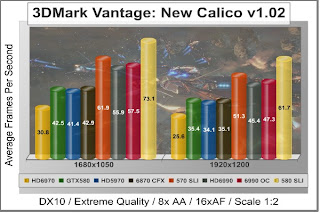





No comments:
Post a Comment